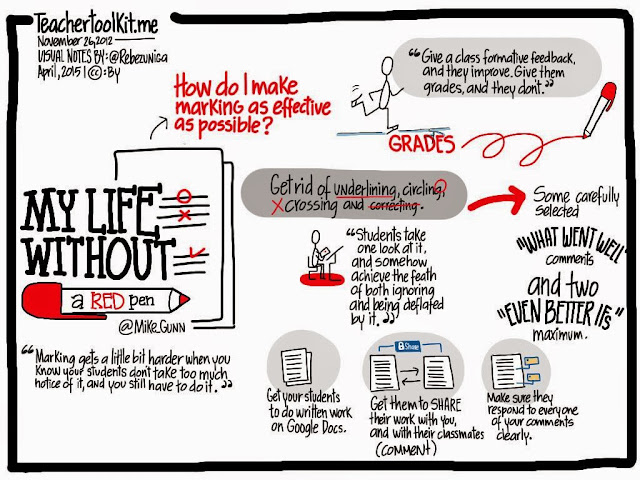Came across these resources with some great information about ICT in the classroom!
Information Communication Technology, Ideas for the Classroom and discussion re ICT, eLearning and eEducation (Primary)
Saturday, 18 April 2015
Child Safe iPad Settings for Age 12 and Under.
Came across these resources with some great information about ICT in the classroom!
Tuesday, 14 April 2015
Safe web browser for children. ..
Have just been passed on the following web link as another recommended search engine for children. ..
I like this idea - students can combine images and text to create and publish their work!
Visual Poet is an application for creating visual poetry. With Visual Poet, the user can combine imagery and text to author compelling mixed media works of art and publish them to the internet.
https://itunes.apple.com/gb/app/visual-poet/id375207524?mt=8
Sunday, 5 April 2015
Wednesday, 1 April 2015
Tuesday, 31 March 2015
Great Idea
KIDREX Googles safe web browser for children to search the Internet, filtered to protect them from anything inappropriate.
Friday, 20 March 2015
The 4 biggest mistakes that teachers make when integrating technology..
This is a good read about the mistakes that teachers can make when they integrate technology into the classroom.
http://mrkempnz.com/2015/03/the-4-biggest-mistakes-that-teachers-make-when-integrating-technology.html
http://mrkempnz.com/2015/03/the-4-biggest-mistakes-that-teachers-make-when-integrating-technology.html
Wednesday, 4 March 2015
Cyber Safety - Protecting and Valuing Identity
I attended a presentation last night about Cyber Safety. The presenter was Mr John Parsens who provides cyber safety education and specialist advice on the safe use of Communication Technology.
http://www.simulate2educate.co.nz/
It was very thought provoking and provided some good strategies for keeping ourselves and our children safe online.
What came through was that we need to teach students to Nurture and Protect their Identity / online identity. They need to learn about ethical aspects of the internet and also to be aware that our online profile can affect ourselves, our family and friends and even future employment opportunities.
We also need to model what we want our children to do, and as parents / caregivers and teachers we must avoid a separation between the applications and social media our children are using making sure to monitor social media and cellphones if they have them. We need to be Facebook Friends with our children and even better have their passwords!
If we take away technology or stop our children from using it as we are too scared about the dangers - then we are robbing children of the knowledge they need growing up in a world where technology plays such a huge part. Technology will only get more, not less. The key is teaching our children to use it responsibility.
http://www.simulate2educate.co.nz/
It was very thought provoking and provided some good strategies for keeping ourselves and our children safe online.
What came through was that we need to teach students to Nurture and Protect their Identity / online identity. They need to learn about ethical aspects of the internet and also to be aware that our online profile can affect ourselves, our family and friends and even future employment opportunities.
We also need to model what we want our children to do, and as parents / caregivers and teachers we must avoid a separation between the applications and social media our children are using making sure to monitor social media and cellphones if they have them. We need to be Facebook Friends with our children and even better have their passwords!
If we take away technology or stop our children from using it as we are too scared about the dangers - then we are robbing children of the knowledge they need growing up in a world where technology plays such a huge part. Technology will only get more, not less. The key is teaching our children to use it responsibility.
Tuesday, 3 March 2015
Great way to introduce younger students to Twitter...
I really love this idea in my base school.... The teacher has introduced the students to Twitter and is teaching them about appropriateness, etiquette, hash-tags etc. The students Tweet daily on a board in their classroom on the wall. A safe way for younger students to learn.
Saturday, 28 February 2015
Teaching with technology: iPads and Primary Mathematics
Read a really good journal article today that really opened my eyes up to the possibilities of teaching with technology. Attard, C. (2013).
Teaching with technology: iPads and Primary Mathematics. Australian Primary Mathematics Classroom, 18(4), 38-40.
I have previously only really thought about Apps to teach students... this article really expanded my thinking and made things fall into place and the possibilities are ENDLESS!
I have previously only really thought about Apps to teach students... this article really expanded my thinking and made things fall into place and the possibilities are ENDLESS!
Monday, 23 February 2015
Cyber Safety for Students
My Associate Teacher (who is working with me for year 2 of my Degree) is covering Cyber Safety at the moment in class. She displays the following poster in her classroom and teaches the students that if they wouldn't say it in person in front of friends, family or teachers - then it shouldn't be said online.
Tuesday, 17 February 2015
Cool Idea to teach about Internet Safety in the Classroom...
I came across a link today that details a teachers experiment to show her students just how “private” a photo is when it is posted on social media. She posted a photo then asked people to LIKE, SHARE and COMMENT on the original picture detailing where they are located in the world.
This experiment highlights how easily someone can take your pictures and spread them if they get into the wrong hands.
This experiment highlights how easily someone can take your pictures and spread them if they get into the wrong hands.
https://www.exploretalent.com/articles/uk-teachers-message-sharing-private-photos-goes-viral/
I thought this was a neat way to educate students. Since posting the photo has received 27,000 shares and 21,000 likes!
Sunday, 15 February 2015
Day 1 of my new Paper - Communication Technologies and Lifelong Learning
Very excited to be beginning my formal learning in this area. This is year 2 of my 3 year degree (Bachelor of Teaching / Primary here in New Zealand at the University of Waikato) ICT is an area that I would like to specialise in so I'm really looking forward to the learning that awaits this semester.
I will share my learning along the way and will no doubt ask questions and seek support which is much appreciated.
We begin to learn about Internet Safety in the Classroom.
What are the Key Messages that you teach your students about Safety on the Internet?
I will share my learning along the way and will no doubt ask questions and seek support which is much appreciated.
We begin to learn about Internet Safety in the Classroom.
What are the Key Messages that you teach your students about Safety on the Internet?
Wednesday, 4 February 2015
Google Drive...
I have been doing some work in Google Drive and can see what an Amazing Tool this is for Education. I have witnessed Google Docs being used in the classroom for group work / projects where the students are able to work on the same document and collaborate together. My daughter has also had homework to complete using Google Docs assigned with other class mates. At the moment I am looking at Google Forms (as recommended to me). Google Forms are used in my base school for Recording Student Absences and Parental Permission for Camps and Activities at school. I can see how Google Forms can be applied and used as a form of assessment with students. An amazing tool with so much for me to learn. Exciting!
I came across this Google Docs add-on which allows you to make audio & other comments/feedback on students' work.
https://kaizena.com/
An easy way to mark homework and assignments, and students can also reply to feedback with audio comments.
I came across this Google Docs add-on which allows you to make audio & other comments/feedback on students' work.
https://kaizena.com/
An easy way to mark homework and assignments, and students can also reply to feedback with audio comments.
Tuesday, 3 February 2015
iPad apps for Educators.... Part 1 = Google Drive.
The first thing I want to do is to look into Apps for educators. Over the next little while I will be gaining experience as I explore these and what they mean for students. The first App that I will be looking into more in depth is Google Drive to learn the potential and benefits of this for both myself as a Student Teacher / University Student and also my future students.
Welcome to my New Blog...
Hello and Welcome to this new blog that I have created as a resource for Information Communication Technologies (ICT) in Education. I am currently in my 2nd year of a Bachelor of Teaching - Primary at Waikato University, New Zealand. One of my papers this semester is ICT and as such I start my journey to explore ICT, eLearning and eEducation.
I am competent and confident in using ICT, though I have a lot to learn and explore in terms of what programmes, apps and websites are out there. Also how these fit into education.
I look forward to connecting and learning with you.
Sarah.
I am competent and confident in using ICT, though I have a lot to learn and explore in terms of what programmes, apps and websites are out there. Also how these fit into education.
I look forward to connecting and learning with you.
Sarah.
Subscribe to:
Comments (Atom)